Firefox users who have the content blocker uBlock Origin installed receive a permission prompt currently when uBlock Origin is updating.
The prompt requests permission to store unlimited amounts of data. Firefox displays the prompt during the upgrade of uBlock Origin. The two options that are provided are to allow the permission by selecting “update” or to disallow it by selecting cancel.
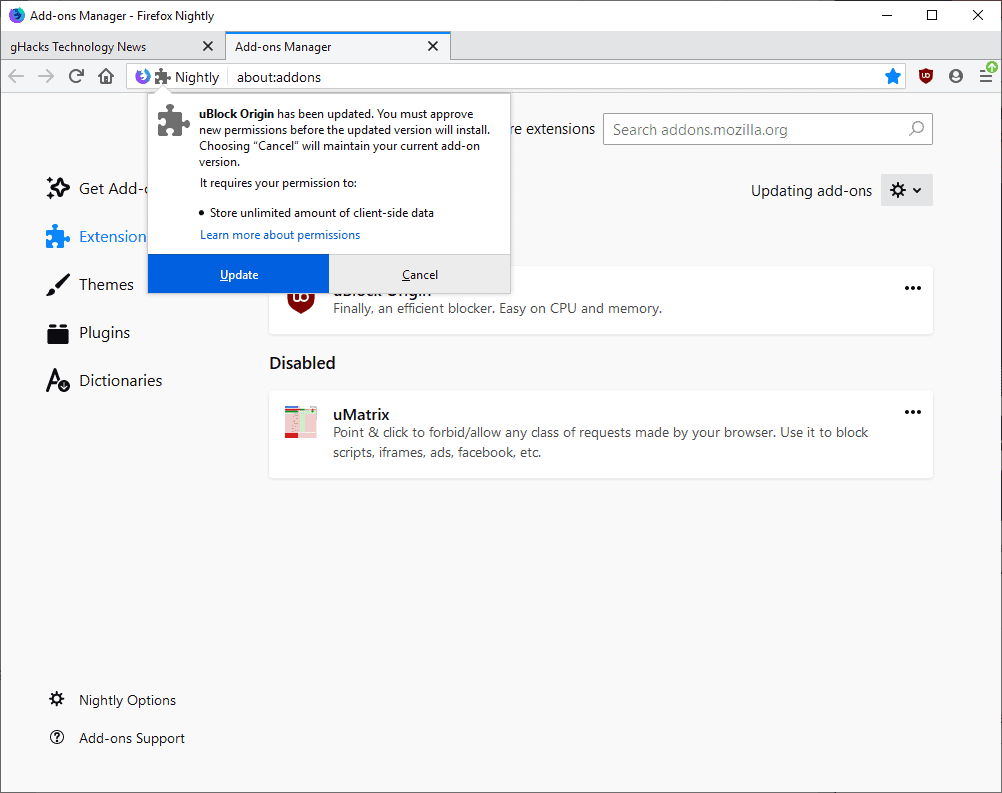
The prompt reads:
uBlock Origin has been updated. You must approve new permissions before the updated version will install.
Choosing “cancel” will maintain your current add-on version.
It requires your permission to:
Store unlimited amount of client-side data.
The update won’t be installed if you select cancel. The change brings the uBlock Origin extension for Firefox in line with the Chrome extension. Chromium-based versions of uBlock Origin requested the permission since 2014 when the extension was first published.
Mozilla notes that extensions should only request the unlimited storage permission of they use more than 5 Megabytes of storage; this is the case for uBlock Origin as it uses more than 5 Megabytes of local storage in its default configuration.
The change has no impact on the functionality of the extension at this point. Firefox does not enforce local storage quotas which means that extensions may store more than 5 Megabytes of storage even if they don’t request the permission currently.
It is possible that the storage limit will be enforced eventually, however. The new permission request in uBlock Origin is a preemptive one to avoid issues in the future if the limit is enforced by Mozilla.
While preemptive in nature, it is still justified as the extension uses more than 5 Megabytes of local storage in its base configuration.
Closing Words
The permission brings uBlock Origin in line with the Chrome version of the extension. Firefox users who want to continue using up to date versions of the browser extension need to allow the new permission by selecting update.
Now You: Do you use a content blocker in your browser of choice?
Ghacks needs you. You can find out how to support us here or support the site directly by becoming a Patreon. Thank you for being a Ghacks reader. The post Why uBlock Origin requests to store unlimited data in Firefox appeared first on gHacks Technology News.
Source: https://www.ghacks.net/2019/03/27/why-ublock-origin-requests-to-store-unlimited-data-in-firefox/