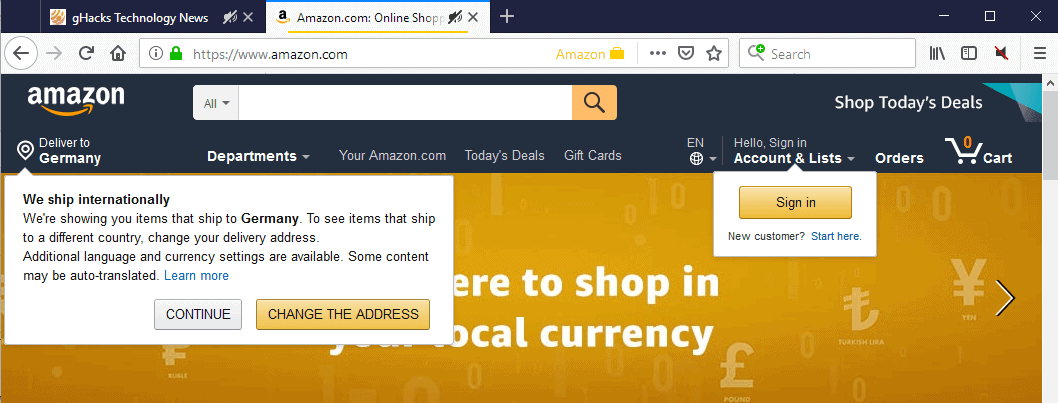Amazon Container is a browser extension for the Mozilla Firefox web browser to isolates Amazon activity from the rest of your browsing activity.
The add-on is a fork of the Google Container extension which itself is a fork of Mozilla’s own Facebook Container extension.
Mozilla introduced the Container feature as an experiment back in 2016. It enabled users of Firefox to separate activity into containers under a single user profile. A container stores certain data, such as cookies or local storage, separately from the rest of the browser. Containers limit tracking first and foremost, but they are also useful when it comes to signing in to the same service with multiple accounts among other things.
Containers never made it natively into Firefox but Mozilla published the Multi-Account Container extension for the browser that users could install to use containers.
Amazon Container for Firefox
Amazon Container is one of several company or site specific container extensions. It works as standalone extension but better if you have installed the Multi-Account Container extension as well.
Note that you will be signed out of Amazon when you install the extension. Some Amazon specific features that are available on third-party sites may not work properly when you install the extension. Amazon embeds, e.g. likes or comments, won’t function; the same is true for services that let you sign in with an Amazon account.
The extension works automatically once you have installed it in Firefox. When you visit an Amazon site, e.g. Amazon.com or Amazon.de, you will notice that it is loaded in the Amazon container automatically. What happens in the container stays in the container which means that Amazon tracking is limited on sites not loaded in the Amazon container.
Amazon may track users in browsers using cookies or through other means; the use of a container to isolate Amazon from the rest reduces tracking significantly.
Amazon Container is an open source extension. You can check the source on the project’s GitHub website.
Closing Words
All container extensions that limit certain sites or companies, e.g. Google, Facebook, YouTube or now Amazon, reduce tracking by these companies. All may introduce downsides, usually features that won’t work anymore on third-party sites once a particular container is used to load first-party content.
There are other ways to limit tracking, e.g. to block third-party cookies outright or limit third-party cookies, clear local data and cookies regularly, or use different browser profiles for different tasks. Content blockers may also help as they may block certain connections (and thus tracking opportunities).
Now You: Do you use Firefox’s Container feature?
Ghacks needs you. You can find out how to support us here or support the site directly by becoming a Patreon. Thank you for being a Ghacks reader. The post Prevent Amazon tracking with Amazon Container for Firefox appeared first on gHacks Technology News.
Source: https://www.ghacks.net/2019/04/03/prevent-amazon-tracking-with-amazon-container-for-firefox/