Microsoft pushed the upcoming new feature update for the company’s Windows 10 operating system, called the May 2019 Update, to the Release Preview ring today.
The company announced just a few days ago that it would change the usual process of distributing feature updates to Windows 10 machines directly. Instead of making available the update right away, Microsoft decided to give it another round of testing in the Release Preview ring.
Release Preview is one of the available Windows Insider rings; the other rings are Skip Ahead, Fast Ring, and Slow Ring which differ in the frequency and recency of builds they receive.
The release to the Release Preview ring marks the last step in the development process. Microsoft plans to release the May 2019 Update at the end of May. The release is delayed by about a month because of the new process, and because the last feature update to be released, Windows 10 version 1809, took longer than expected to reach broad deployment because of stopper bugs that forced Microsoft to pause the distribution of the update.
Feature update logic changes with the release of the May 2019 Update. Windows administrators who did not want their devices to be updated automatically to new feature updates had to defer updates or change updating behavior otherwise to avoid that and to never click on “check for updates” manually either.
Testing the May 2019 Update
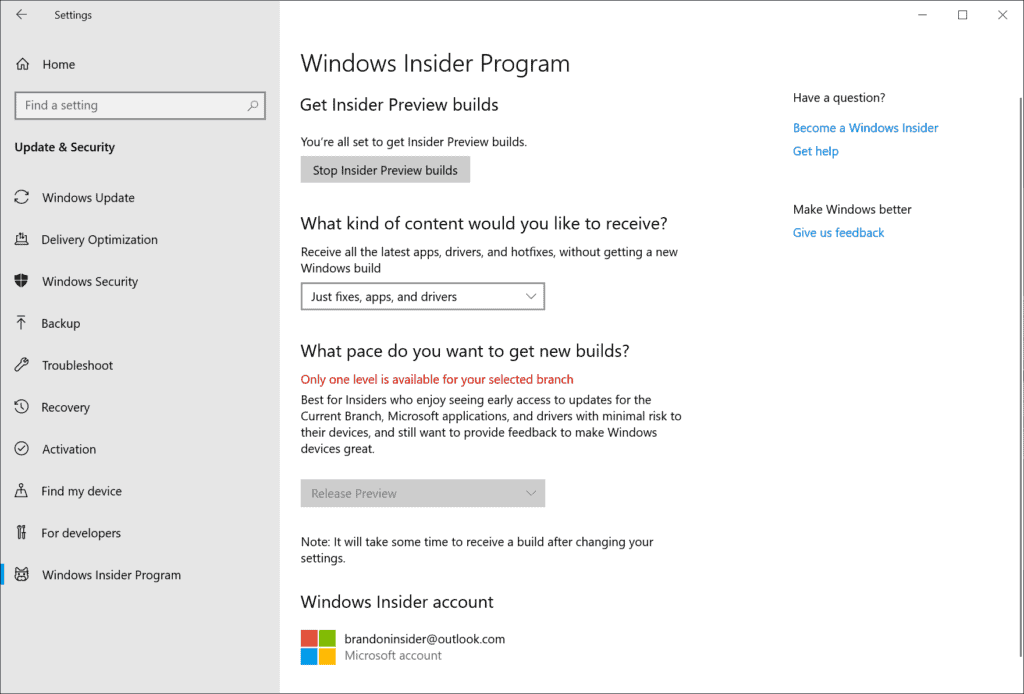
Administrators who want to take the May 2019 Update for a test ride can do so. All that is required is to join the Insider program and the Release Preview ring on a machine running Windows 10 to do so.
Here is how that is done:
- Join the Windows Insider program on this web page using an email address or by creating a new Microsoft Account for that.
- Use Windows-I to open the Settings application.
- Go to Update & Security > Windows Insider Program. Note that Windows Insider Program is only displayed if your are signed in with an admin account.
- Select “Get started” on the Windows Insider Program page.
- You are asked to link a Microsoft Account or an Azure Active Directory account that joined the Windows Insider program.
- Select “Just fixes, apps, and drivers” when asked “what kind of content” you would like to receive.
- Confirm the privacy statement and program agreement (legal).
- Select Restart Now to restart the PC. It is in the Release Preview ring after the restart.
You can verify that the PC joined the Release Preview ring by opening the Windows Insider Program page in the Settings app again. It should display “Just fixes, apps, and drivers” under “What kind of content would you like to receive”, and a button to “Stop Insider Preview builds”.
You need to run a manual check for updates to receive the May 2019 Update. Go to Windows Update in the Settings application and click on “check for updates”. The PC should pick up the new feature update and download it to the system.
Closing Words
Microsoft did the right thing here. The company needs to get the May 2019 Update right the first time after the bug ridden Windows 10 version 1809 release. Pushing it to the Release Preview ring for a month should iron out additional bugs that would otherwise be overlooked; whether that is enough to create a build for release that does not include stopper bugs remains to be seen.
Now You: What is your take on the development?
Ghacks needs you. You can find out how to support us here or support the site directly by becoming a Patreon. Thank you for being a Ghacks reader. The post Microsoft pushes Windows 10 May 2019 Update to the Release Preview ring appeared first on gHacks Technology News.
Source: https://www.ghacks.net/2019/04/09/microsoft-pushes-windows-10-may-2019-update-to-the-release-preview-ring/